https://prezi.com/gxgypkp67mka/blooms-digital-taxonomy-and-web-2-tools/#
Monday, November 17, 2014
70+ Web Tools Organized For Bloom’s Digital Taxonomy
https://prezi.com/gxgypkp67mka/blooms-digital-taxonomy-and-web-2-tools/#
Wednesday, October 15, 2014
50 Resources For Teaching With iPads
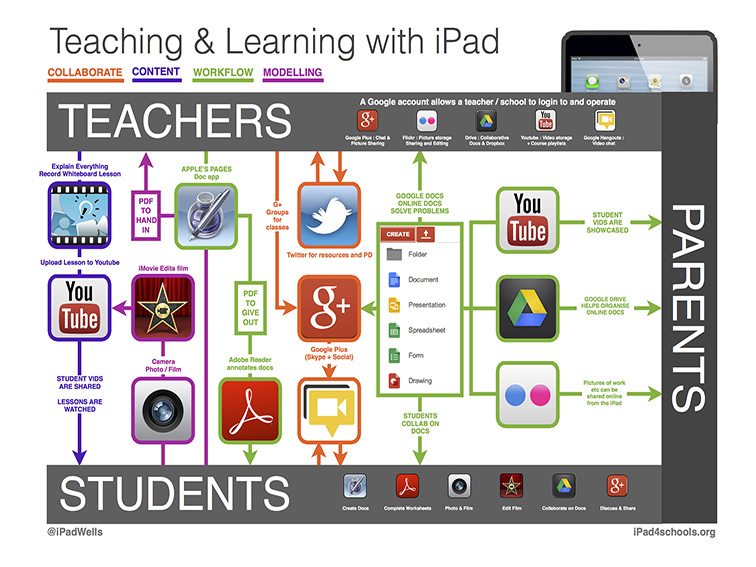
Thursday, September 18, 2014
How Virtual Reality Meets Real Life Learning With Mobile Games

Chromebook Resources
Interested in Chromebooks? Intel has collected amazing resources by wonderful educators that share the wonderful things that can be done with Chromebooks in the classroom. If you visit intel.com/ChromeEdu, you will see information from Erin Klein, Lisa Neilsen, Viki Davis, and more.
Tuesday, September 02, 2014
12 Roles For Google Drive In The Classroom
321 Free Tools for Teachers—Free Educational Technology
Would you be interested in the ultimate list of free tools for teachers? At the following post you will found 321 Free Tools for Teachers separated in 18 educational technology categories. Enjoy!
Thursday, August 21, 2014
10 tips for getting started with Google Classroom
http://dailygenius.com/10-tips-getting-started-google-classroom/
One of the biggest innovations in education happened just about a week ago. It wasn’t a new iPad or a new iteration of the Common Core. Sorry to burst your bubble.
No, it was the announcement of a new way to make your Google-based classroom a lot more cohesive. The reason this is such big news is because so many teachers around the world have ‘gone Google’ and are now using Google Apps for Education. With the announcement of a new online learning management platform, Google has officially staked its claim as a powerhouse in the world of education.
Monday, June 23, 2014
Technology Integration Matrix for K-12 Teachers
A Great New Technology Integration Matrix for Teachers ~ Educational Technology and Mobile Learning
I just received this technology integration matrix from a fellow teacher and want you have a look. I have spent some time going through its content and I really liked it. This will definitely help you better leverage the power of technology in your classroom. This matrix is created by Arizona K12 and is available for free download in PDF format from this link. The Technology Integration Matrix (TIM) illustrates how teachers can use technology to enhance learning for K-12 students. The TIM incorporates five interdependent characteristics of meaningful learning environments: active, constructive, goal directed (i.e.reflective), authentic, and collaborative (Jonassen, Howland, Moore, & Marra, 2003). The TIM associates five levels of technology integration (i.e., entry, adoption, adaptation, infusion, and transformation) with each of the five characteristics of meaningful learning environments. Together, the five levels of technology integration and the five characteristics of meaningful learning environments create a matrix of 25 cells.
Friday, June 20, 2014
15 Effective Ways to Use Google Docs in Class
15 Effective Ways to Use Google Docs in Class ~ Educational Technology and Mobile Learning
I spend a considerable time every single day browsing the net tracking new updates in the world of educational technology and, often times, in the midst of this journey I would come across wonderful resources and tutorials that usually end up in one of my posts here in this blog. So after the previous guide on how to be a Google Drive master , today I am sharing with you another awesome guide created by Eric Curts entitled "The paperless Classroom with Google Docs". This guide is available for free in a Google doc format from this link.
Friday, June 13, 2014
How To Stop Facebook From Getting More Of Your Info, In 2 Steps
How To Stop Facebook From Getting More Of Your Info, In 2 Steps
Facebook just announced yet another way it is encroaching on your privacy. Starting soon, the company said on Thursday, it will use information gathered from other websites to figure out the ads that best apply to you
Wednesday, June 11, 2014
Apps that rise to the top!
Apps That Rise to the Top: Tested and Approved By Teachers | MindShift
th the thousands of educational apps vying for the attention of busy teachers, it can be hard to sift for the gold. Michelle Luhtala, a savvy librarian from New Canaan High School in Connecticut has crowd-sourced the best, most extensive list of apps voted on by educators around the country. “I wanted to make sure we had some flexibility because there’s no one app that’s better than all the others,” Luhtala said. Some apps are best for younger students, others are more complicated, better suited for high school students. Many apps do one thing really well, but aren’t great at everything. Still others are bought, redesigned or just disappear — so it’s always good to know about an array of tools to suit the need at hand.
Monday, May 19, 2014
Wednesday, March 26, 2014
Lucy's Lessons Learned
Just found out this happened to my colleague Lucy Gray - worth learning about.
http://www.lucygray.org/weblog/2014/04/shame-on-slideshare-and-lessons-learned.html
Wednesday, March 05, 2014
Web 2.0 Tools that Promote Higher Order Thinking Skills
By Laura Turner
The following listing is an interesting group of Web2.0 sites that support the teaching of higher order thinking skills in the 4 main disciplines of Social Studies, Math, Language Arts and Science. Grade level varies but most sites can be used at the 4th grade level and up. Blooms Revised Taxonomy defines HOTS (higher order thinking skills) as those that allow students to create analyze and evaluate - resources, information and concepts.
Higher order thinking skills also include critical, logical, reflective, metacognitive, and creative thinking. The teaching of HOTS has become increasingly important as teachers work to prepare students for the future. Also view additional Web2.0 resources at http://www.bhsu.edu/education/edfaculty/lturner/web_2.htm
The following listing is an interesting group of Web2.0 sites that support the teaching of higher order thinking skills in the 4 main disciplines of Social Studies, Math, Language Arts and Science. Grade level varies but most sites can be used at the 4th grade level and up. Blooms Revised Taxonomy defines HOTS (higher order thinking skills) as those that allow students to create analyze and evaluate - resources, information and concepts.
Higher order thinking skills also include critical, logical, reflective, metacognitive, and creative thinking. The teaching of HOTS has become increasingly important as teachers work to prepare students for the future. Also view additional Web2.0 resources at http://www.bhsu.edu/education/edfaculty/lturner/web_2.htm
- See more at: http://www.guide2digitallearning.com//web_tools/web_20_tools_promote_higher_order_thinking_skills#sthash.JHsKzxkV.dpuf
The following listing is an interesting group of Web2.0 sites that support the teaching of higher order thinking skills in the 4 main disciplines of Social Studies, Math, Language Arts and Science. Grade level varies but most sites can be used at the 4th grade level and up. Blooms Revised Taxonomy defines HOTS (higher order thinking skills) as those that allow students to create analyze and evaluate - resources, information and concepts.
Higher order thinking skills also include critical, logical, reflective, metacognitive, and creative thinking. The teaching of HOTS has become increasingly important as teachers work to prepare students for the future. Also view additional Web2.0 resources at http://www.bhsu.edu/education/edfaculty/lturner/web_2.htm
- See more at: http://www.guide2digitallearning.com//web_tools/web_20_tools_promote_higher_order_thinking_skills#sthash.sC0vfIZG.dpuf
The following listing is an interesting group of Web2.0 sites that support the teaching of higher order thinking skills in the 4 main disciplines of Social Studies, Math, Language Arts and Science. Grade level varies but most sites can be used at the 4th grade level and up. Blooms Revised Taxonomy defines HOTS (higher order thinking skills) as those that allow students to create analyze and evaluate - resources, information and concepts.
Higher order thinking skills also include critical, logical, reflective, metacognitive, and creative thinking. The teaching of HOTS has become increasingly important as teachers work to prepare students for the future. Also view additional Web2.0 resources at http://www.bhsu.edu/education/edfaculty/lturner/web_2.htm
- See more at: http://www.guide2digitallearning.com//web_tools/web_20_tools_promote_higher_order_thinking_skills#sthash.sC0vfIZG.dpuf
Sunday, March 02, 2014
40 Android Apps for Teaching and Learning
40 Android Apps for Teaching and Learning
The Framework of Essential Skills of the K-12 CTO
Thursday, February 27, 2014
MindMup - A Mind Mapping Tool That Saves to Google Drive
MindMup - A Mind Mapping Tool That Saves to Google Drive
When you're ready to save your MindMup mind map you can save it to Google Drive, save it to your desktop, or publish it online. If you publish it online, you can grab an embed code for it to post it in a blog post or webpage
A Comparison of Five Free MOOC Platforms for Educators

Wednesday, February 26, 2014
8 Interactive Video Tools
It's no secret that I am a passionate advocate for using video in the classroom. When used well, videos can help students make connections to people and ideas beyond their usual frame of reference. That's why I've been really excited to see a wave of new (and mostly free or low-cost!) tech tools recently that enable teachers to take favorite clips and make them more valuable for educational use. Whether you use videos to flip your classroom or you just appreciate the power of video to engage kids, maybe one of the tools in my playlist below will help you go deeper in 2014.
Tuesday, February 18, 2014
8 (free) websites to create cool student projects online
Creating an online project is a great way to help students to demonstrate that they have learned something. Below you will find 8 websites that offer great options for any teacher and all are free to use. The first five have screenshots of examples that I created.

