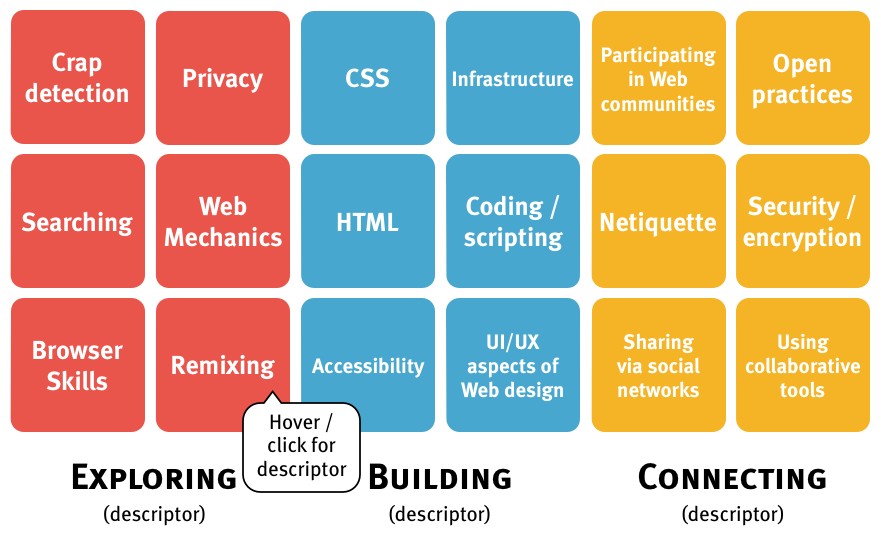Thursday, December 12, 2013
Earn some Technology Badges
Tuesday, December 03, 2013
Create a Flipped Classroom Lesson
Here is a great post on using TED-Ed to create and use YouTube Videos in your flipped classroom. Take a look!
From the post ....
I love using TED videos in my classroom to get students thinking about issues related to what we are studying. When I heard that I could wrap video content in an online lesson with TED Ed, I decided to check it out.
The process of setting up my first lesson was refreshingly easy!
Tuesday, October 29, 2013
Google Online Courses (MOOCs)
Looking to expand your knowledge of Google's consumer, business, and developer products? Google Online Courses are here for you! ;)
- Power Searching:
http://www.powersearchingwithgoogle.com/course/ps - Advanced Power Searching:
http://www.powersearchingwithgoogle.com/course/aps - Mapping with Google:
https://mapping.withgoogle.com/ - YouTube Creator Academy:
https://creatoracademy.withgoogle.com/ - Introduction to Web Accessibility:
https://webaccessibility.withgoogle.com/ - Digital Analytics Fundamentals:
https://analyticsacademy.withgoogle.com/ - Google Developers Academy:
https://developers.google.com/academy/ - Explore and Master Chrome DevTools:
http://discover-devtools.codeschool.com/
Additional educational resources:
Google Help articles: https://support.google.com/
Google Developer Live: https://developers.google.com/live/
Learn with Google: http://www.google.com/ads/learn/all-topics.html
#google #education #mooc
New Enhanced MERLOT II
The MERLOT OER collection contains more than 42,000 online learning materials including open textbooks, courses, journal articles, and technology-based learning materials. MERLOT II introduces new social networking tools for its international community of more than 116,000 faculty, staff, students, administrators, and librarian members, enabling them to share their teaching and learning expertise across more than 25 academic disciplines.
The California State University’s (CSU) Affordable Learning Solutions initiative incorporates MERLOT services as one of its cornerstones. Since the creation of MERLOT in 1997, higher education and K-12 institutions, nonprofit associations, special interest groups, and corporations have integrated the system into their online education initiatives.
Find out more and become a member at www.merlot.org.
Free Technology for Teachers: EDPuzzle - Add Your Voice and Text Questions to Educational Videos
EDPuzzle - Add Your Voice and Text Questions to Educational Videos
Tuesday, October 01, 2013
6 Innovative Ways Students Are Using Technology
Thursday, September 26, 2013
Top 100 Influential Education Blogs: Sep 2013
Top 100 Influential Education Blogs: Sep 2013
It's time for an update of our ranking of the most influential education blogs.
Below is the updated list of top 100 influential education blogs, ordered by their Onalytica Influence Index.
You can see our previous rankings here: top 100 Jan 2013, top 100 and top 101-200 Jun 2013.
Stay tuned for numbers 101-200, coming soon!
Tuesday, September 17, 2013
STEMxCon Conference Basics
The Global 2013 STEMx Education Conference, the world’s first massively open online conference for students and educators focusing on Science, Technology, Engineering, Math, and more will take place around the clock September 19-21, 2013, and is free to attend.
Tips for Student Success
Education Resources: Tips for Student Success
Entering college can be a big step for teenagers or even adults who are going back to school. There are several differences between attending high school and going to college. One of the biggest differences is that in high school teachers will constantly push students to complete homework assignments, encourage classroom participation and attempt to get students to have the highest grades possible. However, in college, students are paying to attend school and therefore, while still be encouraged to do their best, they are not held to the same standards as high school students. This means that college students need to be more focused and self-directed in their studies in order to be successful.
Monday, September 09, 2013
Up close and personal in a Khan Academy classroom
If you’re about to see or have already seen TEACH, then you’re probably aware of Shelby, a teacher in Idaho who uses Khan Academy in her classroom. Watch the video below for a more in-depth look at her classroom, and check out Shelby’s personal reflection after 3 months of using Khan Academy with her students.
Thursday, September 05, 2013
Seven Web 2.0 Tools to Use in 2013 | Digital Learning Environments
Saturday, August 03, 2013
Monday, July 29, 2013
33 Great Apps for Storytelling and Creativity | mattBgomez
Here are the main apps I suggest for storytelling. Some of them are actual bookmaking apps, some are apps for creating stories in various ways and others are apps I would use to help kids plan out a story. I have listed them in the order of importance for my classroom. I think the first 10 on the list are a must have for all elementary classrooms.
Thursday, July 25, 2013
Monday, July 15, 2013
A Printable Guide To Creative Commons
http://www.edudemic.com/2013/07/what-is-creative-commons-infographic/
Something you probably see a lot of these days as you browse the internet is Creative Commons licensing. You’ll see many graphics that say something like ‘shared under a Creative Commons license’, or you’ll see a little rectangular graphic with some signs in them. Since we live in an age where most of our information comes from the internet in some way or another, its useful to know when and how it is ok to use something that you’ve found. We’ve already taken a look at some fair use guidelines (which comes along with a brief mention of Creative Commons licensing), but we thought that this handy infographic below gave a great, easy to read and understand version of the different types of CC licenses available
Monday, July 08, 2013
FREE - Federal Registry for Educational Excellence | FREE – Federal Registry for Educational Excellence
The Federal Registry for Educational Excellence (FREE) makes it easier to find digital teaching and learning resources created and maintained by the federal government and public and private organizations.
Thursday, July 04, 2013
20 Web 2.0 Sites Not Requiring Student Email | Digital Learning Environments
A huge factor for schools in dealing with students and working online is CIPA/COPPA compliance. This is to ensure student safety as well as monitor and filter their online behavior. As Web 2.0 becomes more popular and educational technology online sites replace desktop software, this has become more of an issue. A lot of subscription-based or ed tech sites require a student email address to create an account which can become a BIG issue when dealing with CIPA compliance, because a majority of students to not have a school email account. Here are 20 Web 2.0 sites that do not require a student email address to create an account. This list is in alphabetical order.
Wednesday, July 03, 2013
Tuesday, July 02, 2013
Google Reader Alternatives and Similar Software - AlternativeTo.net
Google Reader is gone - how to transition.
Monday, June 03, 2013
Spellodrome | 3P Learning Blog
Spellodrome is the next generation in online spelling and literacy education. Designed by educators, it encourages independent learning and the development of critical spelling awareness through both stimulation and support.
Interactive and engaging games make learning to spell fun and highly motivating for all students from 5-18 years of age. Teachers have access to set homework for their classes and Spellodrome’s weekly reporting functionality makes it a great way for teachers and parents to keep track of individual student spelling development.
Thursday, May 30, 2013
Mary Meeker’s State of the Internet: Good, Bad or Somewhere In-Between?
Tuesday, May 28, 2013
Twitter 101: Tips & Tricks | Powerful Learning Practice
Many educators are leveraging Twitter as a powerful learning strategy in the 21st Century. Here are a few best practices to get you started with Twitter.
Wednesday, May 22, 2013
10 Creative Ways To Use Google Tools To Maximize Learning | Edudemic
When we think about the tools and resources that benefit all learners, certain key attributes come to mind: multiple modalities, scaffolding, communication, collaboration, and support. While there are hundreds of tools and devices available, we have found 10 strategies to maximize the learning possibilities through creative uses of All Things Google.
Tuesday, May 21, 2013
Todays email
Thursday, May 09, 2013
SimilarSiteSearch.com - The Best Place To Find Similar Websites
This looks like a handy tool - assuming it works
Monday, May 06, 2013
Schools Turning To Free, Curated Open Educational Resources
In the last hundred years students have gone from attending one-room schoolhouses with handheld slates, to classrooms with handheld devices of a more high-tech sort. Yet, one thing hasn’t changed — the use of expensive and, in many cases, outdated textbooks as their main source of content. The Internet has made it possible for teachers and experts to share a wide variety of open educational resources (OER), but organizing, managing and delivering this content has been an arduous, time-consuming challenge. But that may be changing.
4 Popular Screencasting Tools Being Used In Education | Edudemic
What is screencasting? Why would you want to record your computer screen, anyway? Well, I’m glad you asked! Recording what is happening on your screen can be a pretty useful tool for teachers who want to create video tutorials or presentations for their classrooms, and many teachers are using screencasting tools in their flipped classroom models. But before you delve into what you’re going to do with your screencast, take a few moments to learn about the tools that are available to do the actual recording. They range from free to fairly expensive ($299) and offer a variety of functionality from simple recording to quite complex video editing. We’ve selected a few that we know to be some of the most popular screencasting tools in use today by teachers, students, and many others.
Monday, April 29, 2013
5 Great Ways to Document Students Mobile Learning ~ Educational Technology and Mobile Learning
I am actually working on an academic paper on Education 3.0 which I am intending to publish in one of the mobile tech journals. I will provide you with a synthesis of the main points I am covering but I can not republish it here in my blog though I have the full authorship rights because republishing a published paper is prohibited by most academic journal policies. However, one of the things that really drew my attention while working on this paper is how teachers can document students' learning in a world increasingly going mobile. Digging deeper into this topic, I decided to share this short guide with you to help you better understand and learn about the mobile tools to use to document your students learning while on the go.
Friday, April 26, 2013
The Future of Wearable Technology | Off Book | PBS
Wednesday, April 24, 2013
Free Technology for Teachers: How to Add Voice Comments to Google Documents
The sharing and commenting features in Google Documents are fantastic for giving students feedback about their work. Likewise, those features are great for students to use for peer editing. But if you want to really add your voice to then you'll want to add the Voice Comments application from Learn.ly to your Google Drive account. Thanks to a Tweet from Alec Couros I learned about a Google Documents voice comment tutorial produced by Jennifer Roberts. Her video tutorial is embedded below.
Monday, April 22, 2013
27 Tips For Becoming A Digital Teacher | Edudemic
The term ’21st century teacher’ has been met with a bit of backlash over the past year or so. I’ve seen it pop up all over the place (including Edudemic of course) as a term to describe a ‘modern’ or ‘connected’ or ‘digital’ teacher. Basically, we all seem to trying to find the best term for a teacher who uses technology to enhance learning. Since that is quickly becoming the vast majority of teachers in many countries, there almost seems to be no reason to have a different name for something like this. So I’ll just stick with ‘digital teacher’ and move on.
Thursday, April 18, 2013
Crafting Stories and Presentations
Free Technology for Teachers: 3 Good Books and Videos About Crafting Stories and Presentations
Last month's most popular post was 6 Alternatives to PowerPoint and Keynote. A lot of times when we think about putting together presentations we think about the slides first. But a good presentation starts with a good story and starts before we create our first slides. Over the years I've watched lots of videos and read even more articles about presentation and story design. Watch a Guy Kawasaki presentation if you want to see some of the best presentation methods in action, I'm partial to this one about his book Enchantment. Over the years three books have influenced much of what goes into my presentations, here they are in reverse chronological order.
Educational Web Tools
101 Recommended Educational Web Tools | Edudemic
Classrooms are fundamentally changing right now. You may not see it or even feel like it’s happening anytime soon. But the simple amount of web tools out there designed to genuinely improve education is astounding. With so many tools, it’s hard not to feel like technology is banging on education’s door louder and louder. In an effort to showcase some of the best web tools for teachers, many people put together lists, slideshows, and presentations detailing what they think are the most important or best
5 Disruptive Education Trends
Fixing how we teach our children is of paramount importance. What if the solution also started to fix America’s broader socioeconomic problems? New ways of thinking about edtech just might start that process.
Thursday, April 11, 2013
Four settings every blogger should use
Free Technology for Teachers: Four Settings Every Blogger User Should Know
Blogger is a popular choice of blog platform for teachers because it is very easy to use. If you're using Blogger or thinking about using Blogger, here are four settings that you should know how to use.
Monday, April 08, 2013
Thursday, April 04, 2013
What is blended learning?
Blended learning is one of those buzz words in education and technology these days. It’s not bringing a blender to class and trying a ‘Will It Blend?’ type project. Sorry, had to include that joke. You’re better than that, though. So let’s get down to it. What is blended learning and what should you know about it? Whether you’re a teacher or student, these videos from Edudemic reader Frederic Skrzypek shed some light on the importance of blended learning.
Wednesday, March 27, 2013
50 top sources of Free eLearning Courses
50 Top Sources Of Free eLearning Courses
Whether you are looking for a master’s degree program, computer science classes, a K-12 curriculum, or GED study program, this list gives you a look at 50 websites that promise education for free. From databases that organize over 1,000,000 students throughout 16 universities, to a small library of documents for those interested in history, the opportunities for free online learning continue to expand as the Internet becomes a crucial component in education.
What makes EdTech Leaders Great
What Makes EdTech Leaders Great? - Technology Integration in Education
Originally Posted onEdTech Digest March 19, 2013 by Greg Limperis Looking for edtech leadership? Look no further than these words of wisdom Education technology leaders these days are in high demand. If you are looking for great edtech leaders, it helps to know what qualities to look for before deciding to settle on any one specific candidate. According to a Harvard Business Review article in 2004, a great leader needs more than intelligence, determination, toughness and vision—they also need a high degree of emotional intelligence, that is to say, the must also possess self-awareness, self-regulation, motivation, empathy and social skill.
Using Photos Legally Online
12 Most Picture Perfect Ways To Ensure You’re Legally Using Online Photos
For generations, a picture was worth a thousand words. Now, in the social network age, a picture is worth a few hundred likes, some +1’s, a handfull of retweets, stumbles, tumbles, pins, and shares of all sorts. Oh, and those original thousand words. Using images in our online work is crucial. It’s a visual medium and how better to tell your story or draw in your audience than with a compelling photo? But while some may be flattered you’re using a photo they took or image they created, most are not. Besides all the SEO and search-engine ranking reasons, using someone else’s work without their permission is not only wrong but also may be illegal.
School Leaders!
School Leaders: Guiding Teachers into the Digital Age | Edutopia
We all know that leadership is important in education. Without strong leadership, education initiatives tend to crash and burn. Consider professional learning. Leadership is one of Learning Forward's seven Standards for Professional Learning -- evidence-based standards that outline the characteristics of professional learning that lead to effective teaching practices and improved student learning.
Monday, March 25, 2013
7 Essential Tools for a Flipped Classroom
7 Essential Tools for a Flipped Classroom
7 Essential Tools for a Flipped Classroom By Erin Palmer The flipped classroom uses technology to allow students more time to apply knowledge and teachers more time for hands-on education. It’s a continually changing strategy that evolves with technology. Innovative educators are usually on the lookout for the latest technology breakthroughs that will help them better organize and conduct flipped classrooms. The following tools are listed from most basic to most sophisticated and can be used alone or in tandem to make flipped classrooms more engaging.
Saturday, March 23, 2013
A Total Disruption
Thursday, March 14, 2013
Google Reader Alternatives
Google Reader Is Shutting Down; Here Are the Best Alternatives
Whitson Gordon
Google announced today that it'll be closing Google Reader's doors on July 1st of this year, meaning you'll need to find a new way to get your news fix. Here's how to export all your feeds and put them into a new reader.
Wednesday, March 13, 2013
Public "Education" has become indoctrination and distraction
“The graduation valedictorian speech of Erica Goldson featured in this YouTube video is certainly not your typical speech. She suggests that students aren't being educated—they're being tested for their level of compliance and obedience. Based on her experiences, she believes that school is primarily about short-term memorization, and that success is largely based on the ability to repeat what you're told. Her speech is then linked to Sir Ken Robinson's Changing Education Paradigms video, which I've also included below. Very interesting!”
How to Enforce Do Not Track in Firefox And Protect Your Privacy
Do Not Track has seen a lot of press in the last few months as more web users are becoming aware of just how web sites track their movement across the web. Most browsers, Firefox and Chrome included, offer a “Do Not Track” feature that tells web sites not to follow you around. However, several web sites ignore this direction and continue to follow you anyway.
The 10 Skills Modern Teachers Must Have
There’s been a lot of talk about 21st century learners, 21st century teachers, and connected classrooms. There’s a daily influx of new technology into your inbox and your classroom feels woefully behind the times even if you’re flipping your 1:1 iPad classroom that’s already online and part of a MOOC. What are modern teachers to do with all this jargon and techno-babble being thrown at them all day long?
Tuesday, March 12, 2013
Doctopus
Doctopus is a Google Spreadsheet script developed by Andrew Stillman that can help teachers manage the flow of shared work in in their Google Drive accounts. The basic concept behind the script is to enable teachers to quickly share documents with all of the students on a roster, monitor usage of shared documents, and give students feedback within that roster spreadsheet. I was thinking about creating annotated screenshots of the process of using the script, but then I found a couple of nice screencast videos on YouTube that walk teachers through the process of using the Doctopus script.
Tuesday, March 05, 2013
School Leadership Summit - March 28th
The 2013 School Leadership Summit (SchoolLeadershipSummit.com) - The TICAL Community
The Technology Information Center for Administrative Leadership (TICAL) and Steve Hargadon are pleased to announce the inaugural virtual and worldwide School Leadership Summit, Thursday, March 28th, 2013. This free conference will be held online and will be a unique chance to participate in a collaborative global conversation on school leadership with presentations by your peers. It is being co-chaired by Steve Hargadon, whose virtual educational conferences had over 100,000 attendee logins last year.
10 Ways To Start Using Skype In The Classroom - Edudemic
10 Ways To Start Using Skype In The Classroom - Edudemic
Skype can connect your classroom to the rest of world with ease. There’s an entire site called Skype in the Classroom that’s packed full of useful ideas. As you can see in the above video, technology enables classrooms to connect like never before. Tools like Skype are some of the most important pieces of education technology out there, in my opinion.
Thursday, February 28, 2013
Google App Search: New Tools Make Finding Apps Easier
Running a Google search on, say, “common core” and “apps,” yields a little less than 6 million results. But recently, Google has added an option to limit your results to actual applications. Just look under the search box after a search, and you’ll either see “Applications” as an option or be able to select it from the drop-down “more” menu. In this case, the number of hits drops to 21,700.
This is still a lot, but in characteristically low-key fashion, Google has hidden more useful tools. Click on “Search Tools” to limit the results by operating system, price, and source. For example, a few clicks return four free Android apps on the Common Core.
I’d still recommend a general Google search and perusal of your favorite tech blogs and directories when hunting for apps, but this tool is a good way to quickly survey multiple app stores and filter by your needs. The results page helpfully includes user ratings information in the listing, making it simpler and quicker to separate the wheat from the chaff.
Wednesday, February 13, 2013
Cometdocs - Online Document Management System
The brand new Cometdocs website has morphed from a trusted and reliable free PDF conversion service into an all-encompassing, free online document management system.
Cometdocs users are able to upload their files in a vast variety of file formats, transfer and send them to third parties via email, store them for future reference or as backup files, manage and preview files online and share them publicly.
Monday, February 11, 2013
A Short Guide to Using Google Drive on Your iPad
For a devoted Google Drive user like myself having Google Drive on my iPad is a must!
Tuesday, January 22, 2013
Part 2… Creativity In The Digital Classroom… Web 2.0 Tools… Are They In Your School? | 21 st Century Educational Technology and Learning
Facilitating creativity can be rewarding and exciting. Integrating creativity into the curriculum can be engaging to the learner. Creativity can be fostered by smell of a new crayon, the engagement of being able to tinker, the excitement of relaxing and creating, or some amazing technology already in your classroom. It allows student to go beyond the role of being curriculum consumers and blossom into curriculum producers. Creativity allows classrooms to go to the top of Bloom’s Taxonomy in the vivid and colorful action verb each step was meant to be. I have divided these creativity resources into four different group I have included below. Today’s post will get us started with the second topic including interactive web apps. Remember that the Web 2.o requires two way interaction. For this reason, keep in mind that most of the Web 2.0 Apps should be researched before using at your school. Please check with District AUP, administration, and the Web Sites Terms Of Agreement. At the same time teach your student proper digital safety and citizenship. Let’s begin!
Top 3 Resources to Discover and Curate Digital Curriculum for Teachers and Students | 21 st Century Educational Technology and Learning
As education begins to embrace technology and digital resources, we as educators must also remember that these new tools allow teachers to move students at the center of their learning. It is this concept that allows a real magic that will provide exciting transformation in the 21st Century of education. When I first started my teaching career close to 35 years ago the textbook was not only the curriculum, it was also the center of learning. I was able to curate by finding an occasional article, ordering a 16 mm film several weeks in advance, finding a filmstrip with its exciting beeps between slides, and an occasional field trip. Today, technology and the internet open up a vast array of resources. In fact, it is so big that teachers have had to become familiar with the art of curation. If anyone started bookmarking awesome resources a few years ago … they will probably find it a challenge today locating what they have saved in the past. Our file cabinets have gone beyond the classroom and are now part of the ever growing cloud. This series is really not centered on all the amazing resources available, but rather how to we find quality material and how do we archive it so we can find it later. I wish to explore some amazing tools and techniques you can use. Some of these tools you may know, but I hope to show you a few things about them you might not have discovered yet. I will also discuss how we might involve our students following proper procedure and providing necessary guidance. Even where there might be age and district policy restrictions, there are ways we can use some of these applications as productivity tools in our lessons. Most of all I hope to give you… the educator… some thoughts and ideas as you move each student to the center and surround them with an engaging and exciting world of information and learning possibilities. Let’s begin the journey! – Mike Gorman
Become a Google Search champion!
Improve your Google search skills with our Power Searching and Advanced Power Searching online courses. Learn tips and tricks to become a fast and effective fact-finder with Power Searching with Google. Deepen your understanding of solving complex research problems using advanced Google search techniques with Advanced Power Searching with Google. Join a growing global community of Power Searchers
Monday, January 21, 2013
Tuesday, January 15, 2013
30 Ways To Turn Yourself Into A Google Search Pro
Since it first came onto the scene in 1998, Google has grown exponentially, delving into different areas like mobile, technology, broadband, and mapping. However, the jewel in its crown has always been search, where is regularly improved and fine-tuned.
However, because there are so many changes, chances are you missed a lot of them and you’re only using search for its most basic purpose. There are many tips and tricks that will help you refine your search results and whether you already know them or not, it’s always nice to have a review of just what it can do for you.
The 25 Best Pinterest Boards in Educational Technology
Blogs and Twitter aren’t the only social tools out there that can help you keep up with the latest and greatest developments in educational technology. Pinterest is rapidly becoming a favorite tool of educators all over the nation, and many have amassed some pretty great collections of edtech-related pins that teachers and students alike can use to explore new ways to learn, share, teach, and grow. While it would be nearly impossible to highlight every edtech pinboard out there, we’ve shared some of the boards we think stand out among the crowd here. Many are maintained by major educational websites, key figures in edtech, and well-known bloggers, but others were created by teachers just like you who simply want to share resources and tips with others in education.
13 books to help you in 2013
Presentation Zen: 13 great books to help you succeed, create, & communicate better in 2013
Here are some things to read this year...
Monday, January 14, 2013
Apps for Storytelling .... part 1
Stories has always been one of the most popular mediums in the classroom to stimulate creativity and thinking process, providing opportunities for reflection, enhancing the learning experience both for the teachers and the students … and storytelling has never been that much fun and easy with all the mobile applications that we can use today!
Sunday, January 06, 2013
A list of current and future connectivist MOOCs
A list of current and future connectivist MOOCs
This site is an attempt to collect together a list of upcoming and in-progress connectivist MOOCs (massive open online courses).
Four Free Assessment Apps for 1:1 Classrooms (Edutopia)
One-to-one technology can transform a classroom. When implemented correctly, students are engaged and excited to learn, and teachers can assess their progress in real-time. The amount of technology resources available for educators can be overwhelming.
Whether your students regularly visit a computer lab, borrow a cart of laptops, or have access to a class set of iPads, there are a variety of assessment tools that are free and customizable. These online resources can be used before, during, and after a daily lesson or semester-long unit.
Here’s a list of free assessment tools........